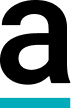Getting Started: Unboxing and Setting Up Your La Marzocco Pico Grinder
Congratulations on acquiring the La Marzocco Pico grinder! This beautiful and precisely engineered machine is designed to pair perfectly with a high-end espresso setup, delivering the consistent grind you need for exceptional coffee.
This guide will walk you through unboxing, assembly, and the crucial first steps of setting your dose and dialing in your grind.
Skip to our video here.
1. Unboxing and Assembly
Getting your Pico from the box to the countertop is quick and easy.
The Hopper and Power
-
Close the Latch: Take the bean hopper and ensure the latch on the bottom is closed (slid across) to prevent beans from spilling when you attach it.
-
Attach the Hopper: Align the hopper's base with the slot on top of the grinder (usually marked 'lock' and 'unlock'). Slot it in and rotate it until it locks securely in parallel with the machine's body. Pop the lid on.
-
Connect Power: Plug the power cord into the side of the grinder and connect the other end to the wall.
-
Find the Main Switch: The main power switch is located discreetly on the underside of the grinder on the left-hand side. Flip this to turn the machine on.
Setting Up the Portafilter Holder
The Pico comes with two cradles, but we recommend using the one designed to hold your portafilter hands-free while grinding.
-
Insert Cradle: Slot your chosen cradle into the front of the grinder.
-
Adjust Height: To find the perfect height for your specific portafilter handle, insert the handle into the cradle. Undo the two grub screws on the side and raise or lower the rest until it holds the handle nice and firm.
-
Secure: Tighten the grub screws once the height is set.
-
Rubber Inserts: Ensure the rubber inserts are placed correctly: the groove goes on the outside, and the two small hooks at the top lock into place.
-
Install Catch Tray: Slide the small grind catch tray into the base.
2. Setting Your Dosing Time
The Pico features a very simple interface with only three buttons, similar to a commercial La Marzocco machine.
-
Left Button: Single dose grind
-
Middle Button: Double dose grind
-
Right Button (OK): Manual grind / Confirm setting
Programming Your Doses
The Pico uses time-based dosing. To adjust the time:
-
Select & Hold: Press and hold the button (Single or Double) you wish to program. The light will flash, and the display will show the current grind time.
-
Adjust Time:
-
Use the Middle Button to increase the dose time (more coffee).
-
Use the Left Button to decrease the dose time (less coffee).
-
-
Save: When you're happy with the time, press the Right Button (OK). The lights will stop flashing, and the time is saved.
3. Dialing In the Espresso Grind
Before you worry about your dose time, you must first find the correct fineness for your beans.
Finding Your Starting Point (The Zero Trick)
The Pico uses a stepped grinder, meaning you adjust the fineness using the dial on the front:
-
Rotate Right (Clockwise): Finer grind
-
Rotate Left (Counter-Clockwise): Coarser grind
To safely find a near-perfect starting point:
-
Go Finer with Motor Running: Crucially, ensure the burrs are turning (by holding down the manual button) as you turn the dial finer (right). This prevents beans from jamming the burrs.
-
Find the Contact Point: Keep turning finer until the burrs just touch and the motor stops or strains. This is your finest setting.
-
Back Off: Back off the setting by two full turns (coarser). This should put you in the perfect range to begin testing.
Visual Test for Espresso Fineness
Since you can't test the shot without an espresso machine, use a visual check to confirm you're close:
-
Open the Chute: Slide the hopper latch to the open position to drop beans onto the burrs.
-
Grind Manually: Since you don't have your portafilter inserted yet, press the Manual (OK) button to run the grinder for a few seconds. Use a saucer or small tray under the chute to catch the grounds.
-
Inspect the Grounds:
-
Too Coarse: Will look and feel like sand.
-
Too Fine: Will look and feel like powder and be hard to break apart.
-
Just Right (Espresso): The grounds should be a fine consistency in between sand and powder, and you should see the grounds just beginning to clump together slightly (this is a great sign of optimal fineness for espresso).
-
If the grounds look sandy, run the grinder while turning the dial finer. If they are clumping excessively, turn the dial coarser. Once you see that slight clumping, you're ready to lock in your dose time and pull your first shot!
Pro Tip: Bean Storage
To get the most out of your coffee, always store your fresh beans in an airtight canister designed for coffee (often with a one-way valve or air-release button). Standard bags with their one-way valves are only good until you open them and introduce oxygen. Proper storage is key to keeping your beans fresher for longer!