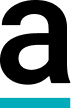Hey everyone! If you own a Breville Bambino Plus, keeping it clean is key to ensuring it lasts for years and, most importantly, keeps making delicious coffee.
We're going to walk you through two essential cleaning processes: Descaling and Backflushing. Pay attention to the flashing lights on the front of your machine—they are your visual cues that it’s time to clean!
Watch our full video tutorial here.
💡 Step 1: Descaling Your Bambino Plus (Cleaning Scale)
Descaling removes mineral buildup (scale) from inside the machine's boiler and internal components.
When to Descale
-
Indicator: If all three buttons on the front of your machine are flashing, it's time to descale.
The Descaling Process
-
Prep the Machine:
-
Ensure the machine is off and completely cold.
-
Empty your drip tray completely.
-
Fill the water reservoir with the descaling solution, following the instructions on your descaler product for dilution.
-
-
Enter Descale Mode:
-
Simultaneously hold down buttons 1 and 3 (the single shot and steam button). The lights will come on to indicate you are in descaling mode.
-
-
Start the Cycle:
-
Place a large container (approx. 2 L capacity) underneath both the group head and the steam wand to catch the wastewater.
-
Press the single-shot button (Button 1) to activate the full descale cycle.
-
-
Rinse Cycle:
-
Once the first cycle is complete, press the button again to put it through a second cycle.
-
Discard the dirty water from the container.
-
Refill the water reservoir with clean, fresh water and run a full water-only flush cycle through the machine to ensure all chemical residue is gone.
-
🧼 Step 2: Backflushing Your Bambino Plus (Cleaning Oils)
Backflushing cleans the group head and internal passages by removing old coffee oils and residue that can clog the system and cause bitter flavors.
When to Backflush
-
Indicator: If the first two buttons (single and double shot) are flashing, it's time to backflush.
-
Recommendation: We recommend backflushing your machine with chemical cleaner for every kilo of coffee you brew.
What You Need
-
Your Portafilter (Group Handle).
-
The Silicone Insert (Blind Basket) that comes with the machine—this fits into your single-shot basket and blocks the water flow.
-
A Cleaning Tablet (or a small scoop of espresso machine cleaner like Cafetto).
The Backflushing Process
-
Prep the Portafilter:
-
Remove your standard filter basket and insert the silicone rubber blanking disc into the portafilter.
-
Place a cleaning tablet in the center of the blanking disc.
-
Ensure the machine is hot so the tablet can properly dissolve.
-
-
Prep the Machine:
-
Ensure the water container is full and the drip tray is empty.
-
Lock the portafilter into the group head.
-
-
Activate the Backflush:
-
Simultaneously hold down buttons 1 and 2 (single shot and double shot). The lights will flash.
-
Press button 1 to activate the backflush cycle. Let the cycle run through completely.
-
-
Rinse and Finish:
-
Remove the portafilter and check if the tablet has fully dissolved. If not, repeat the cycle.
-
Rinse the portafilter thoroughly.
-
Run a quick water-only flush through the group head to rinse away any remaining chemical residue.
-
Finally, pull a simple shot of coffee through the portafilter to season the group head and ensure all residual chemicals are fully purged from the system. Discard this shot.
-
🏆 Benefits of Regular Cleaning
Regularly performing these two simple procedures will prolong the life of your Breville Bambino Plus and ensure every cup you brew tastes fresh and delicious!
You can easily find all the necessary cleaning products (tablets and descalers) and fresh coffee beans to keep your machine happy.